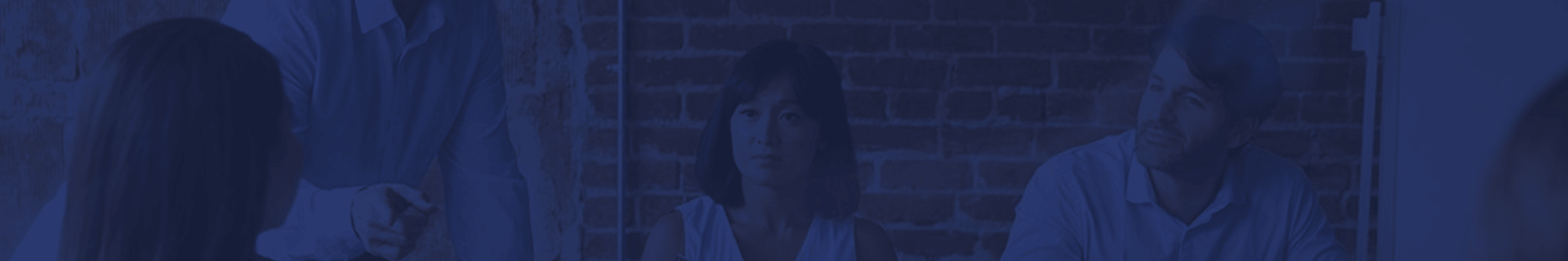Sage X3 version 2024 R2 has arrived, and it’s packed with enhancements designed to streamline operations, improve integration, and empower developers. This release focuses on key areas like enhanced APIs, automated testing, and module-specific improvements. Let’s dive into the details!
Module Feature Updates
New Features 2024 R2: Finance
Delete simulated VAT returns
Before 2024R2 release, within the VAT framework, when having a VAT return in Online mode with status in progress, after extracting the values, no matter if it was in simulation or actual generation, you couldn´t delete the return.
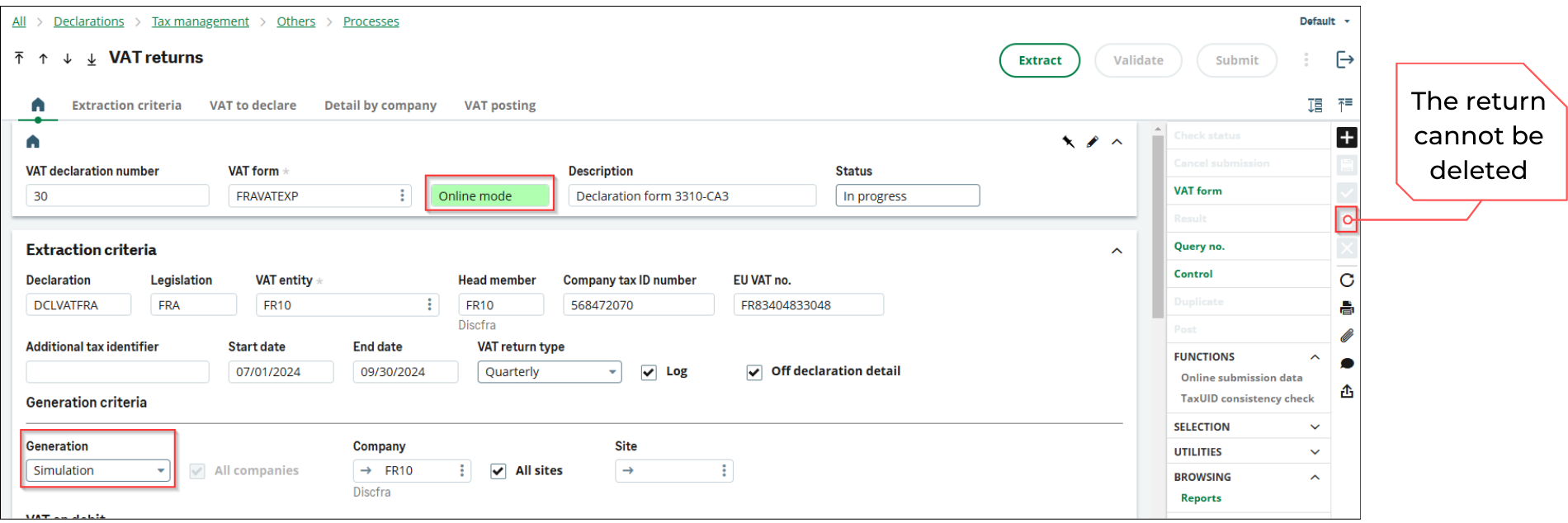
From 2024R2 release, within the VAT framework, when having a VAT return in Online mode, and in simulation, you will be able to delete the return, even if the status is in progress and you have already performed an extraction. As long as it is in simulation, you will be able to continue extracting the values and still deleting the return.
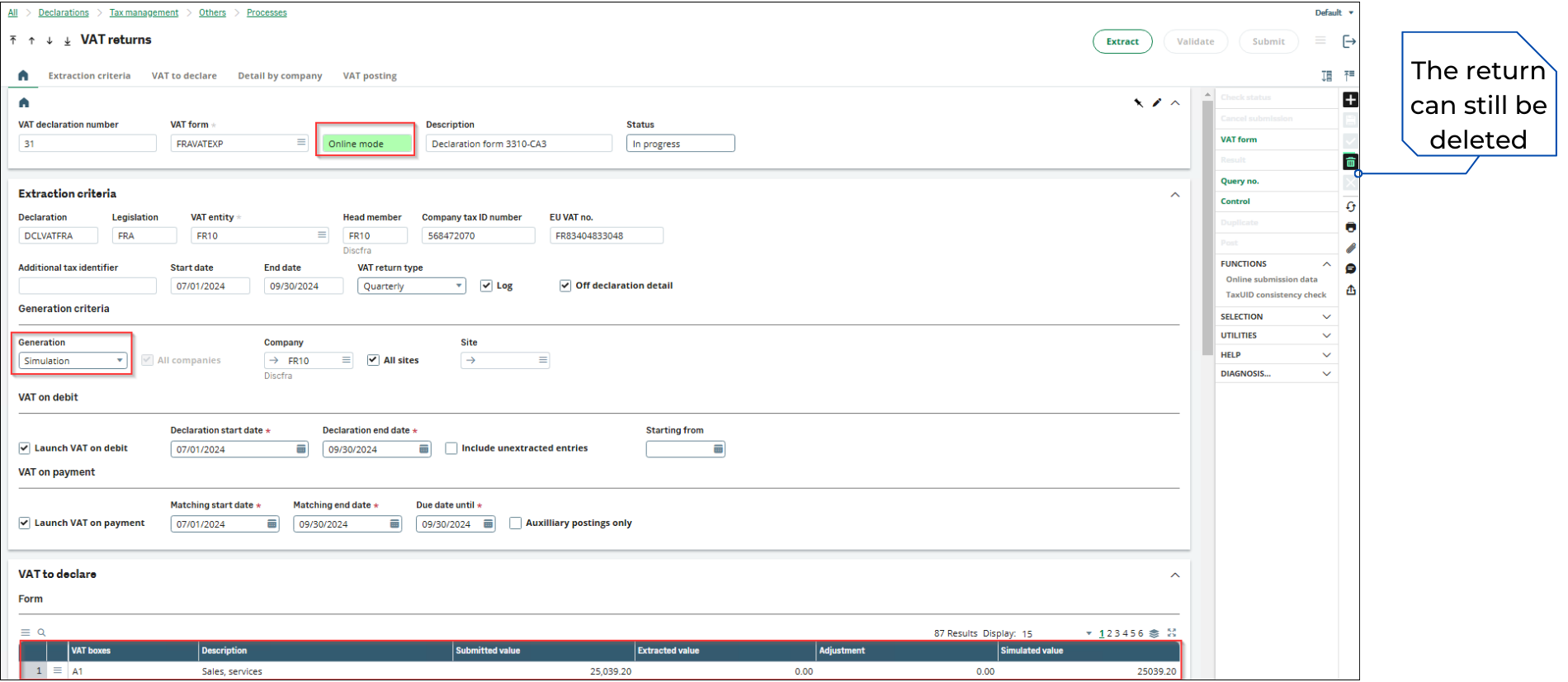
VAT date adjustment when reversing journal entries
When reversing a journal entry, the following functions were updated so that the VAT date aligns with the reversal accounting date or the document date according to the DCLVATDAT – Date for tax declaration parameter (CPT chapter, VAT group) setting.
- Invoices to be issued (FUNAUTFAE)
- Invoice receivables (FUNPTH)
- Credits to receive (FUNPNH)
Important Note: Sage X3 is designed with standard legislation. However, we recognize that financial regulations vary significantly across countries. For our clients in Vietnam, we’ve developed the Vietnam legislation pack to ensure Sage X3 complies fully with Vietnamese financial laws. To learn more about how our financial features can support your business in Vietnam, please contact our expert consultants for a personalized consultation.
New Features 2024 R2: Distribution
Mobile Automation: Stock site displays on all page
The stock site displays at the header level on all pages.
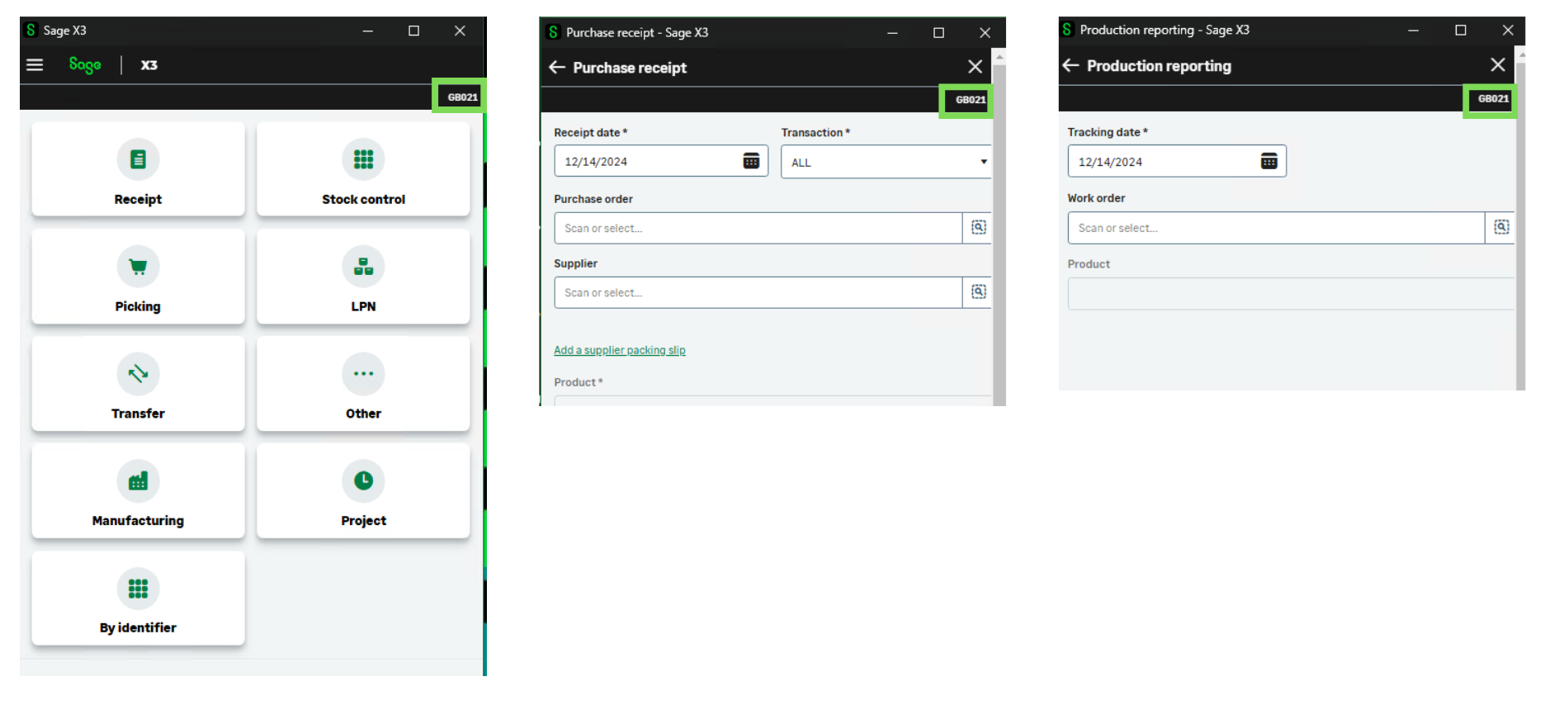
Mobile Automation: Option for default location for Purchase, Misc., and Inter-site receipt transactions
In the Purchase receipt, Misc. receipt, and Intersite receipt transactions, you can choose to automatically populate the default location value when products are received into stock.
Just some easy steps: Setup> Stock > Mobile automation setup Mobile automation setup (FUNADCSEARCH)
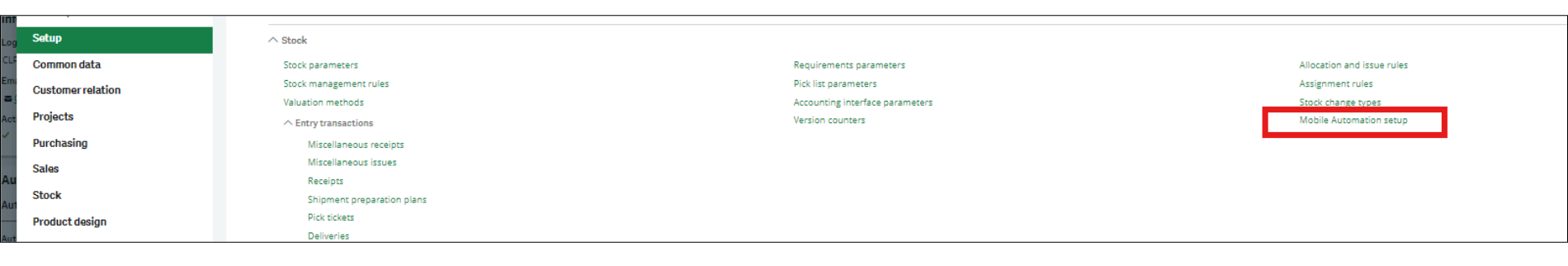
Receipt tab >> New Location preloaded checkbox
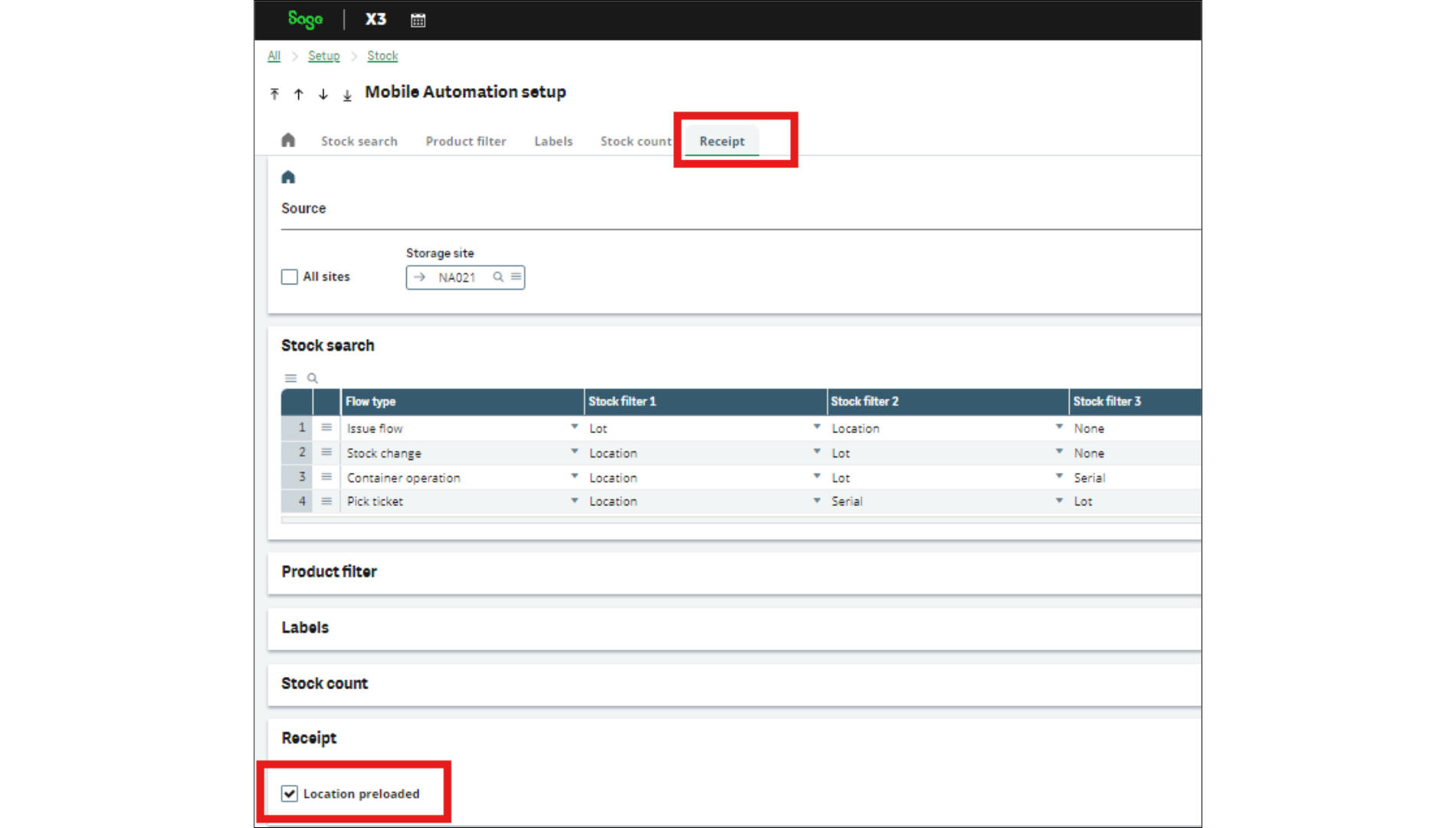
- When location preloaded is ticked, on Mobile automation, the suggested location is preloaded on the location field, for Purchase receipt, Miscellaneous receipt and Inter-site Receipt
- When location preloaded is unticked, the suggested location is not preloaded on the location field.
Mobile Automation: Distribution
On Mobile Automation Purchase receipt, it is now possible to search for a supplier by its name.
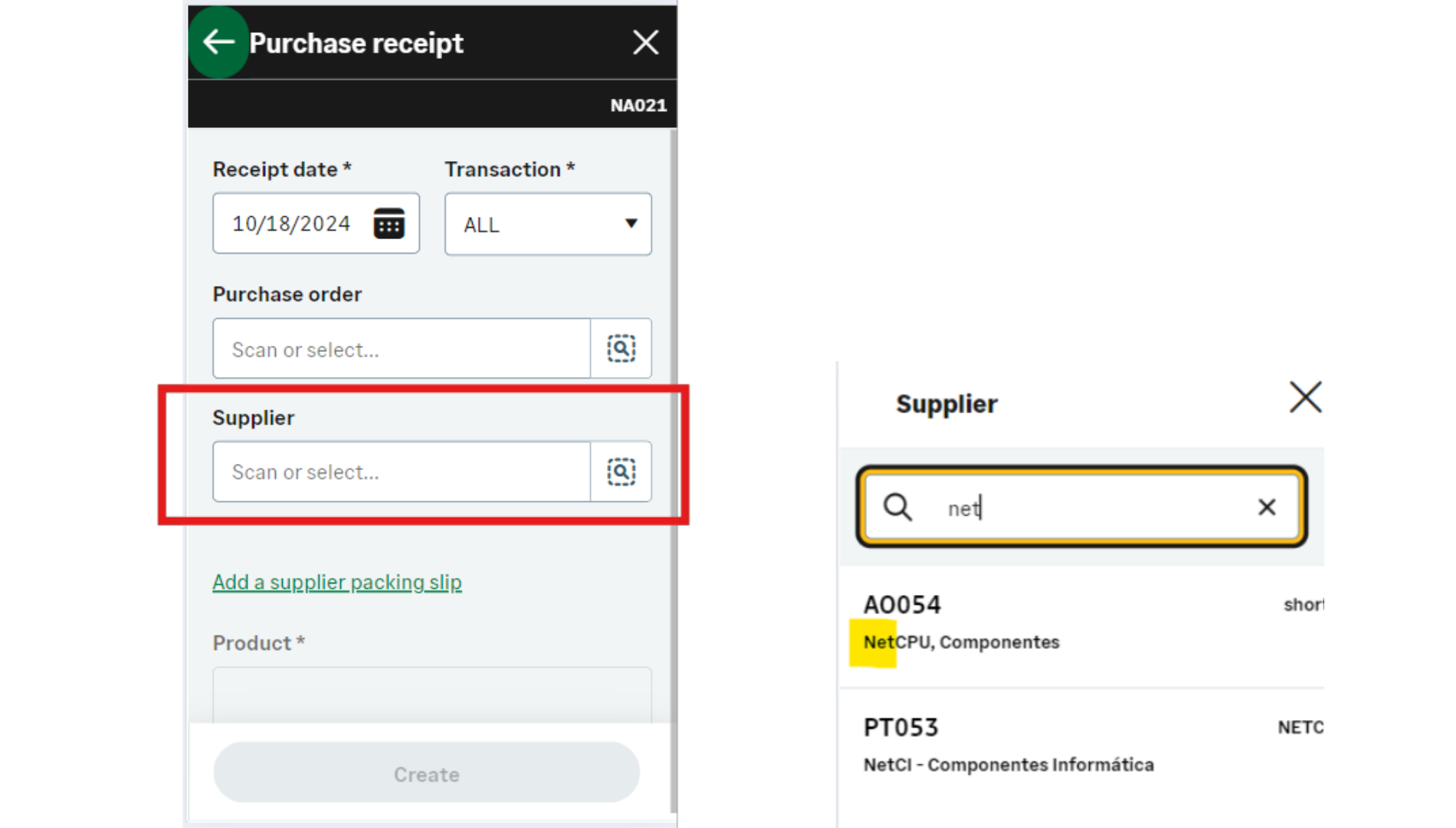
On Mobile Automation stock count, it is now possible to search a stock count line, by the product UPC code.
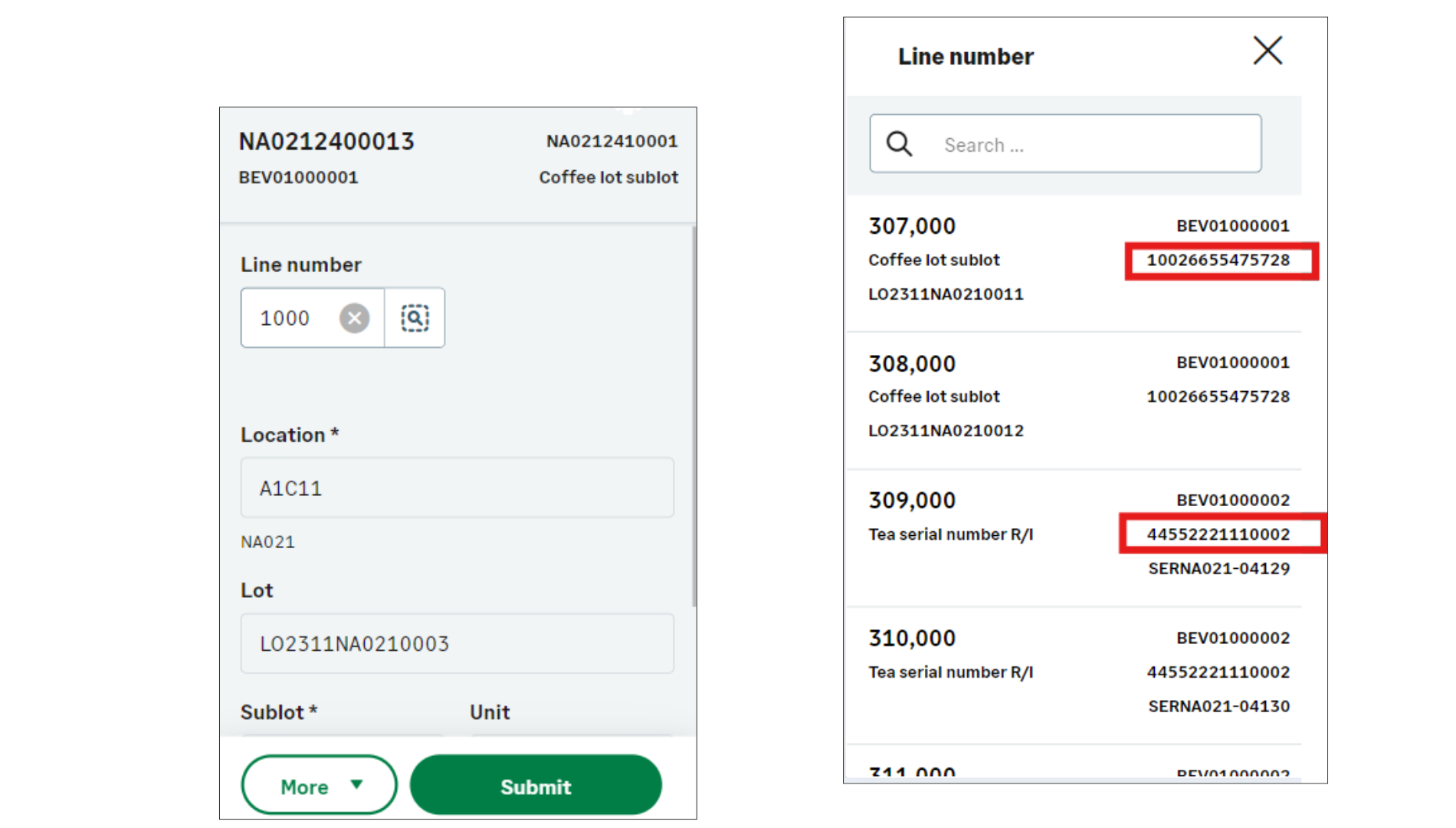
In the Miscellaneous Issue, Select by identifier Miscellaneous issue, and Intersite transfer transactions, you can specify the unit to be issued even if it is different from the stock line.
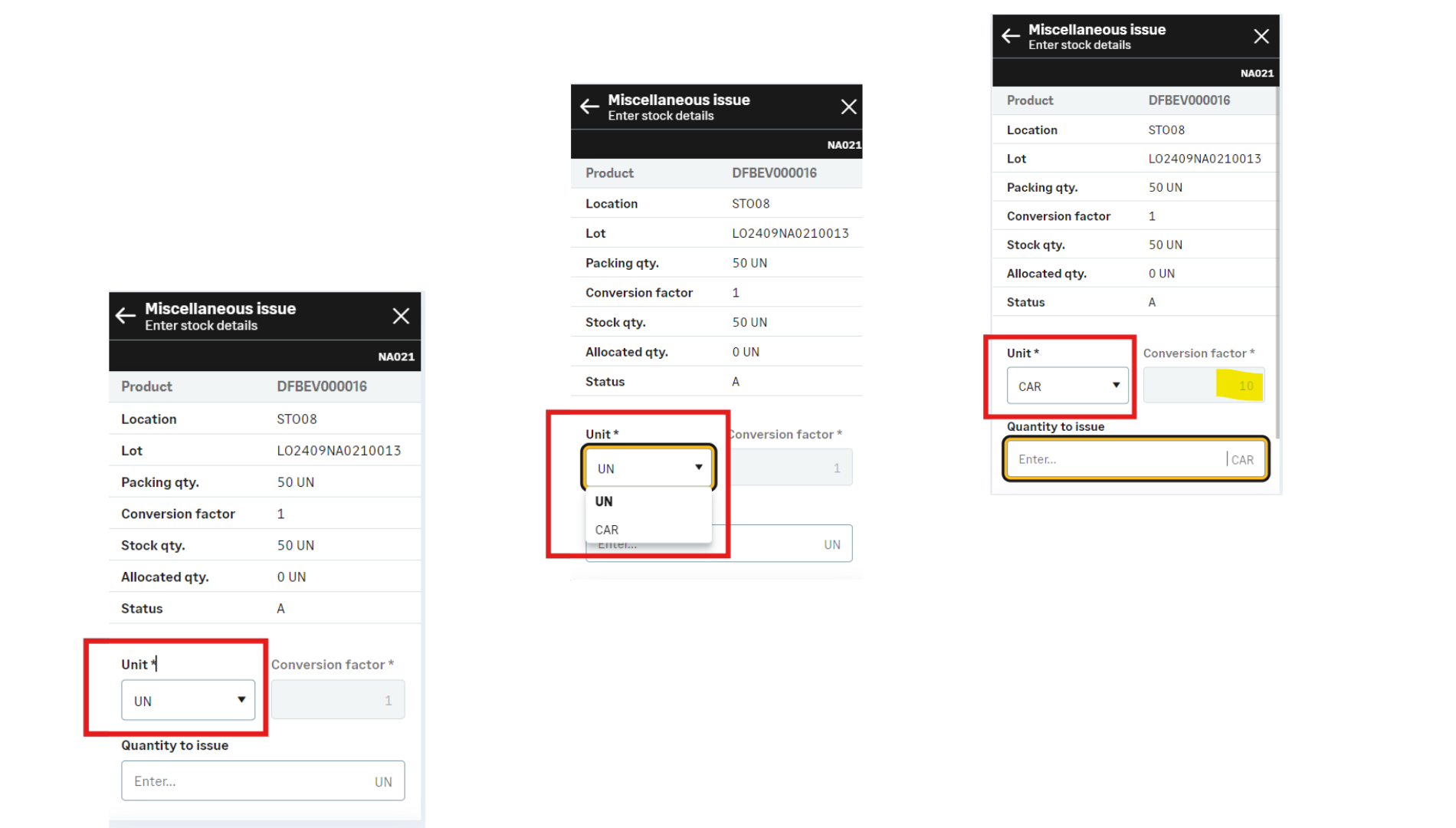
Mobile Automation: Select Pick ticket stock lines in global allocation
When the Pick ticket is in global allocation, you can select stock lines. You can use identifiers like the License Plate Number to filter the stock lines.
Setup > Stock > mobile automation settings
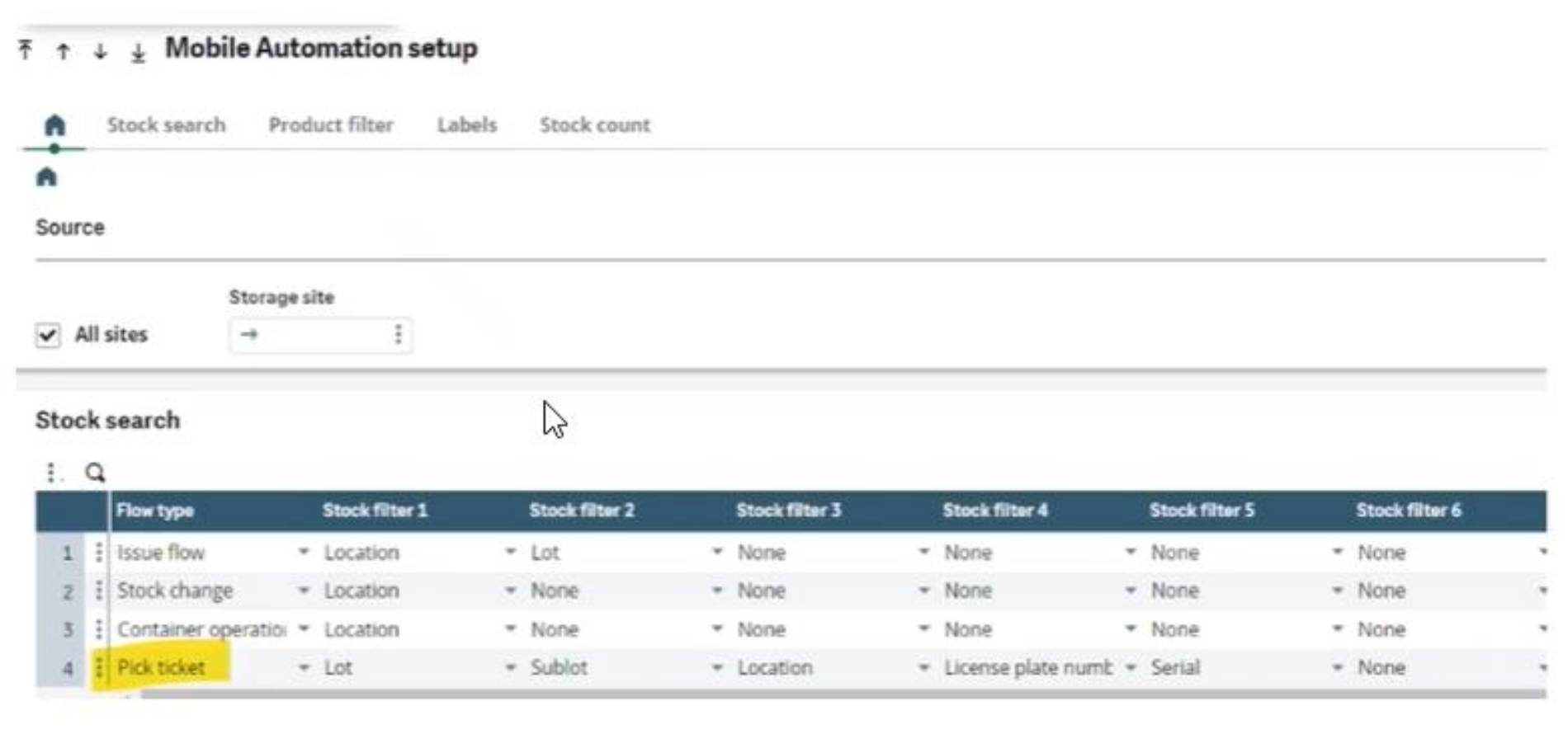
Use cases:
- Be able to pick stock for products managed by lot and sublot, in global allocation, applying a destination location
- Be able to pick stock for products managed by receipt/issue serial numbers
- Be able to pick stock for products managed by global serial number
- Be able to pick stock for products managed by LPN
- Be able to create a shortage on a pick ticket that is detail allocated
- Be able to be alerted to an error when a change will create a shortage on a product when
- negative stock is not authorized
- Be able to create a shortage on a pick ticket which is global allocated
- Be able to create a shortage on a pick ticket that is global allocated, applying a destination
- Location
- Be able to start using the detailed allocation and then choose the stock the user decides and set the pick ticket deliverable.
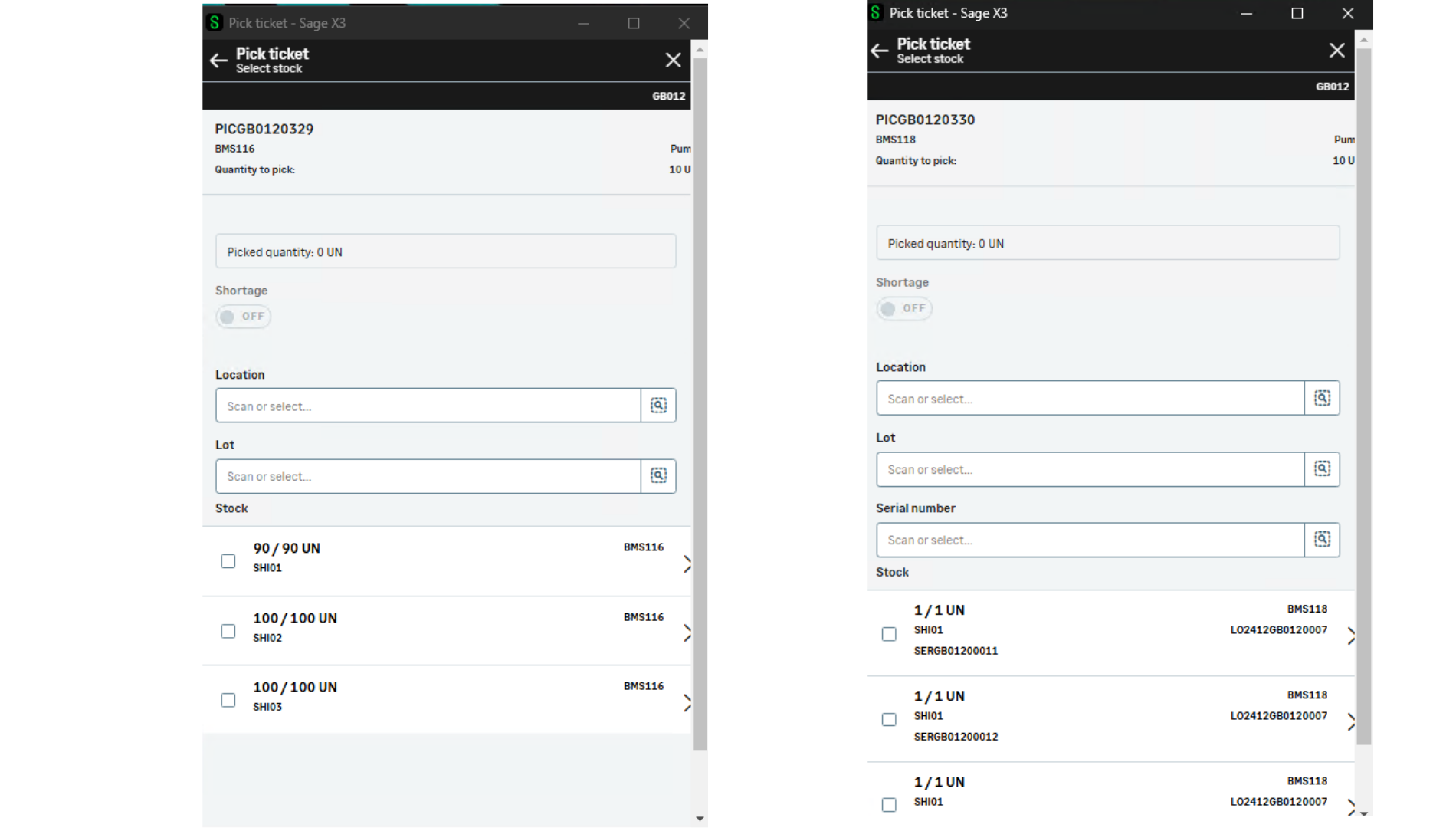
Mobile Automation: Select by identifier in Inter-site transfer
Use the By identifier menu to access the new Intersite transfer transaction. With this transaction, you can select stock identifiers to filter the stock lines for the inter-site transfer movement.
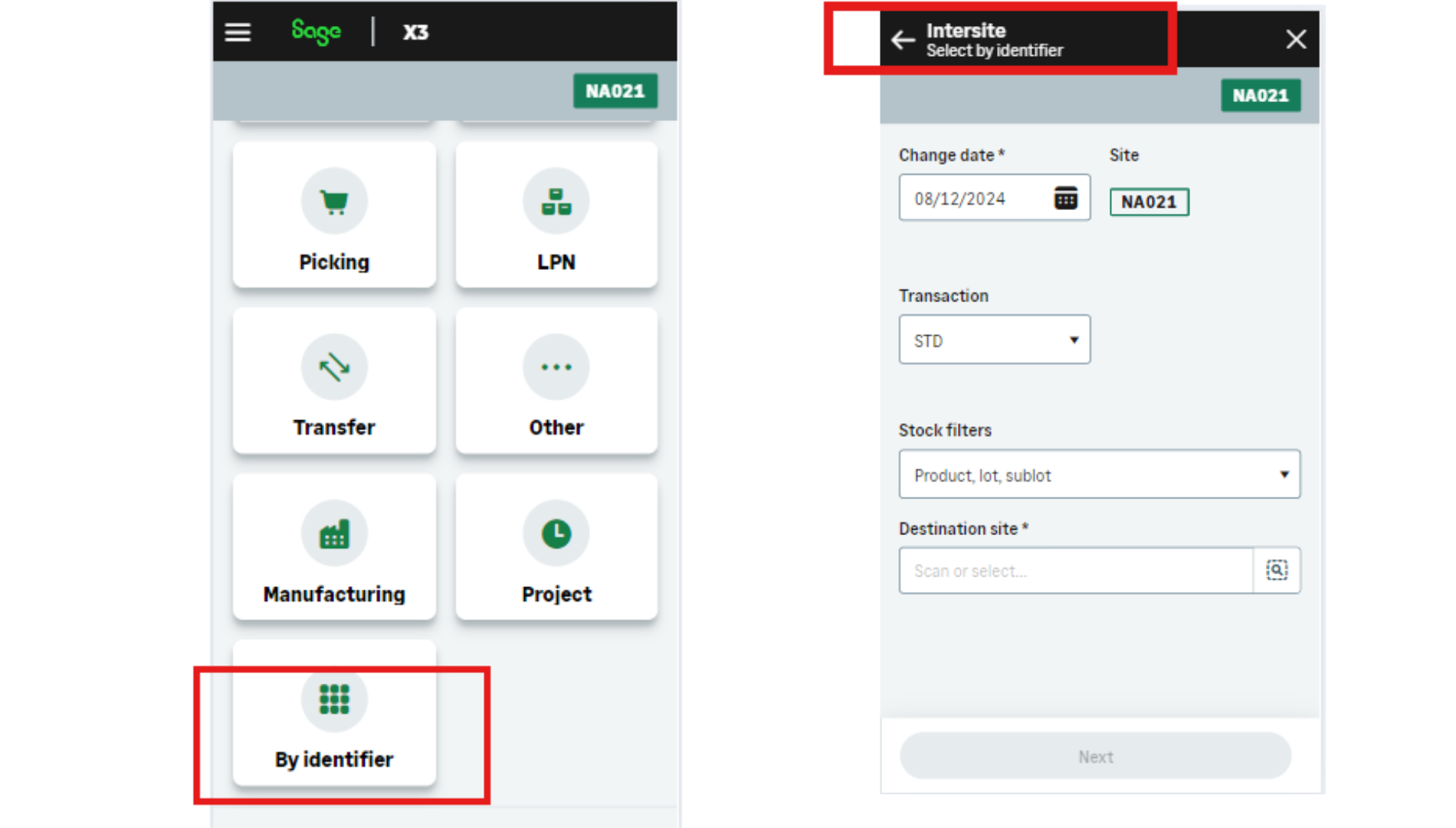
Mobile Automation: Select by identifier in Misc. Issue
Use the By identifier menu to access the new Miscellaneous transfer transaction. With this transaction, you can select stock identifiers to filter the stock lines for the miscellaneous issue movement.
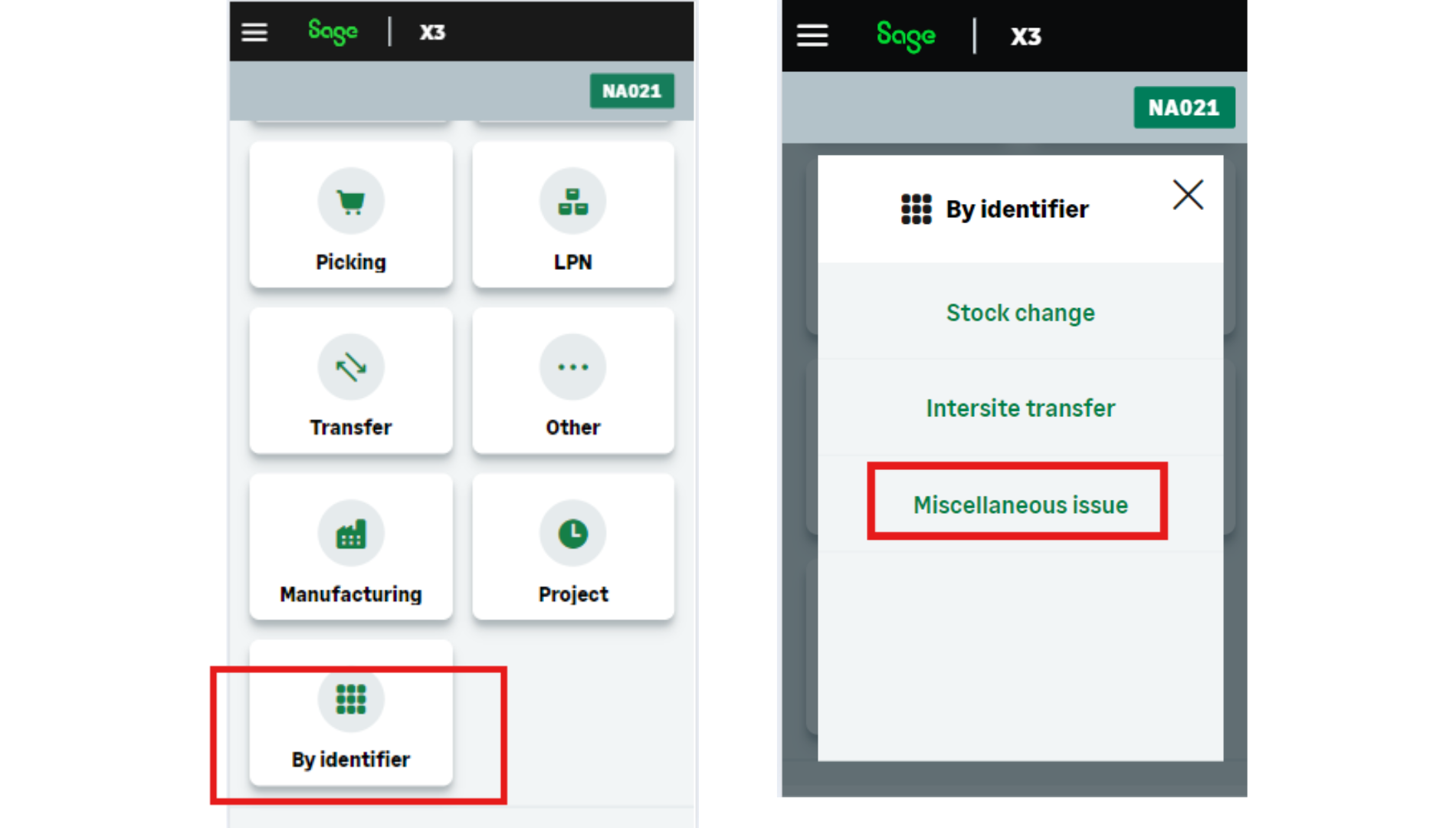
New Features 2024 R2: Manufacturing
Shop Floor Control
Sage Shop Floor Control is a new cloud-based application designed for ease of use by mid-sized manufacturers who want to streamline their shop floor operations.
With the first release, you can enjoy:
- Cloud-native app, optimized for a touchscreen experience on tablet interfaces
- Create time tracking entries for Work Order operations (prepare, start, pause, finish)
- Declare production quantity
- Track machine usage and availability, with operation details
- View Work Orders to do, in progress and already completed
- View Work Order details: materials, operations and instructions
- Dashboard with key KPI for operators and managers
- Seamless real-time integration with Sage ERP and management
- Solutions
- Regular feature updates, deployed automatically
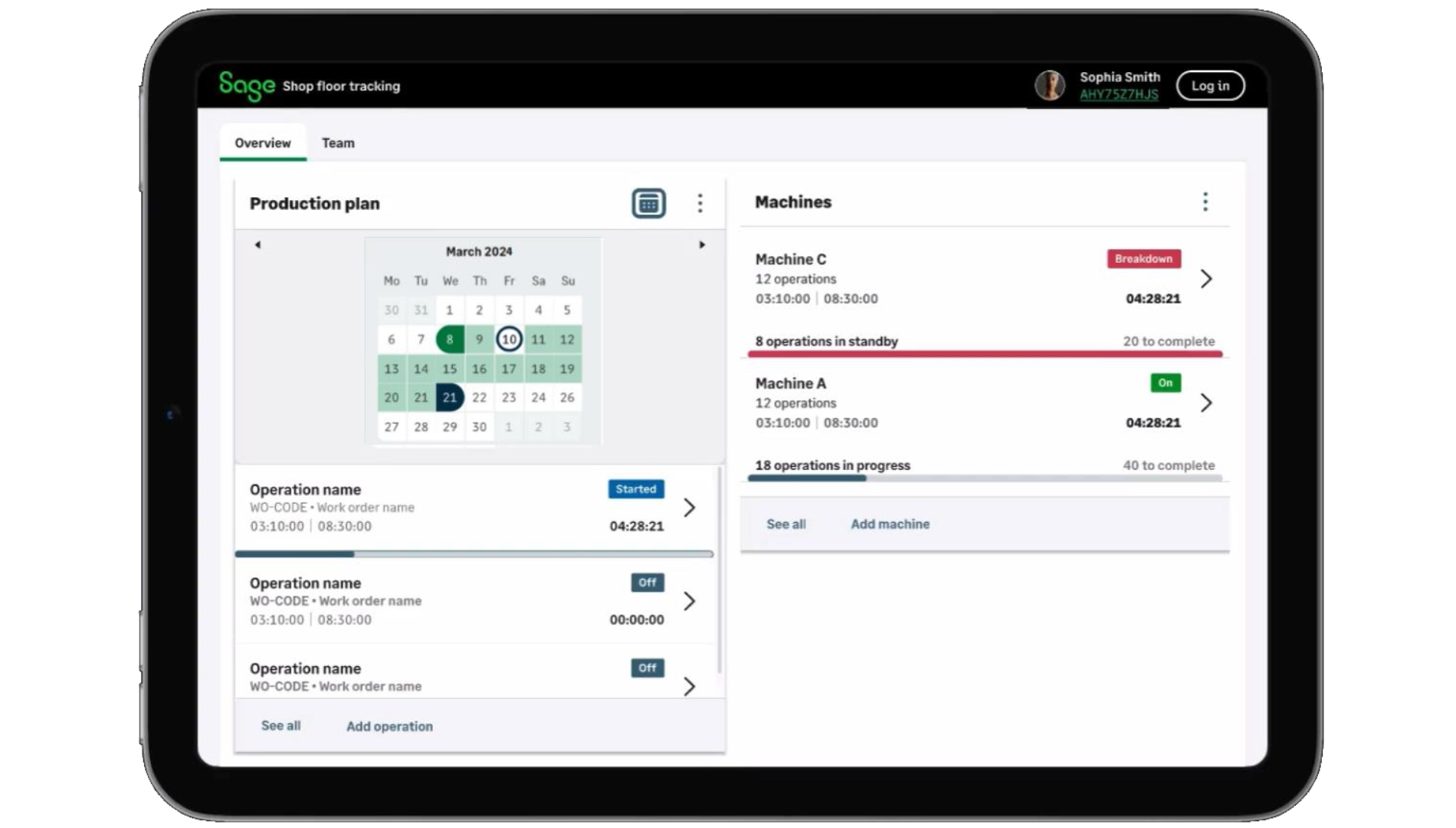
Web Scheduling GraphQL API and new release
The GraphQL API interface includes components, purchase orders, and BOMs.
The installation wizard has reduced screens and actions, making it easier to install Web Scheduling.
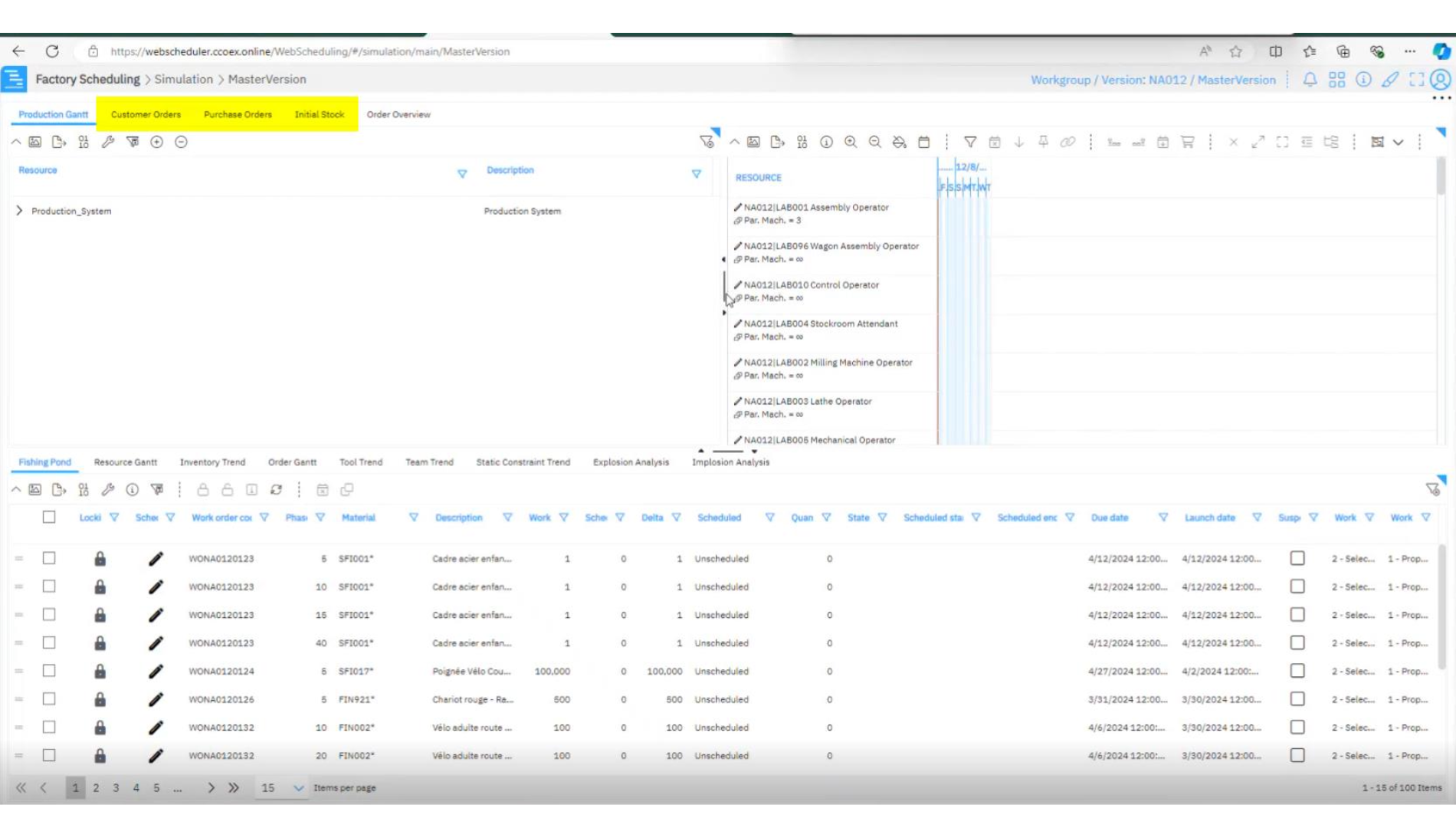
MRP and MPS results display product lead times
The MRP results (CONSSCBCB) and MPS results (CONSSCBPD) inquiry functions display the production, purchase, and the quality control lead times if the lead time is defined on the product-site record.
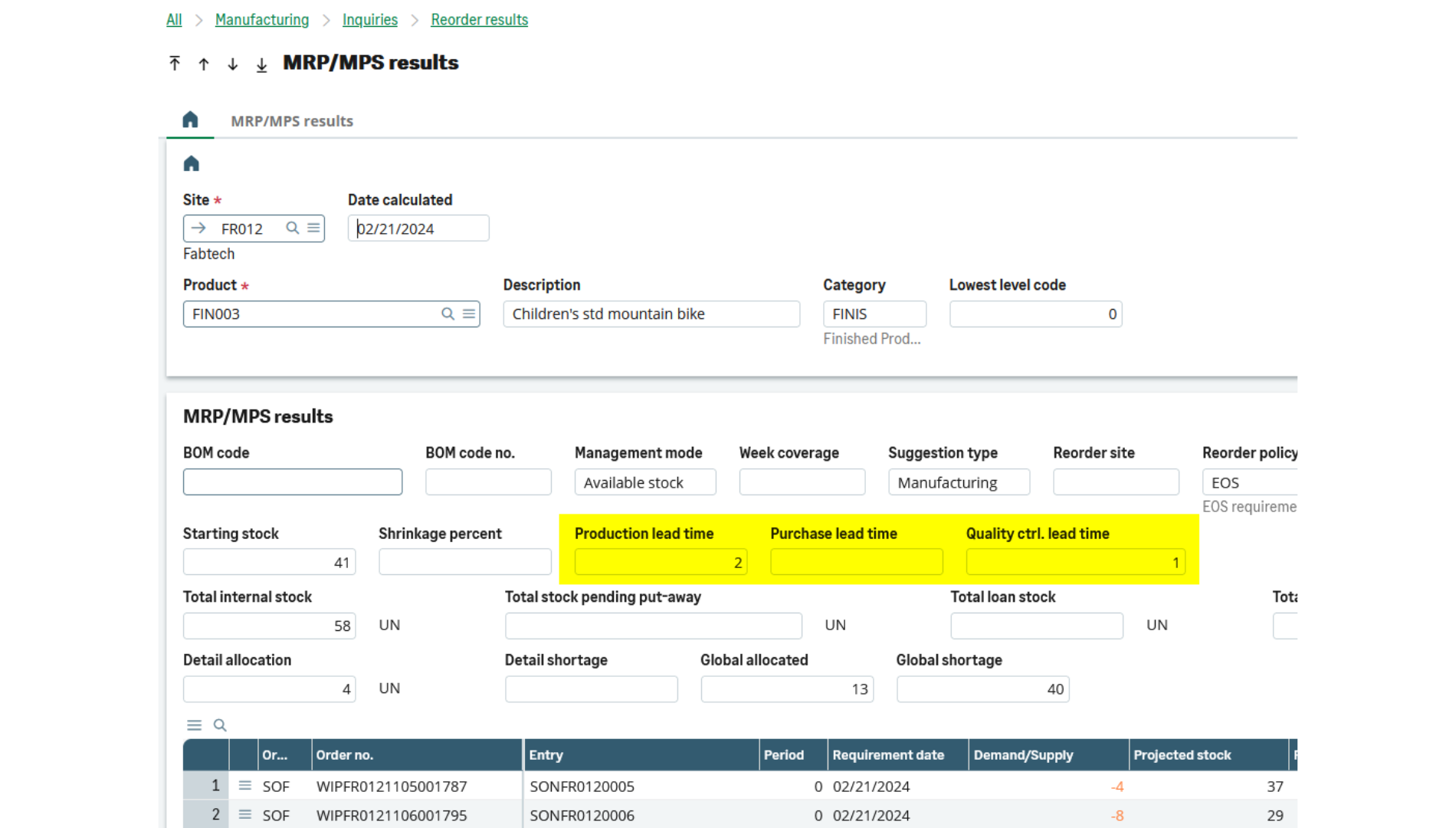
Weighing module: Full touch mode and selecting rows in a table
When using the Weighing module in full touch mode, you can scroll the list and select the row on a touch screen.
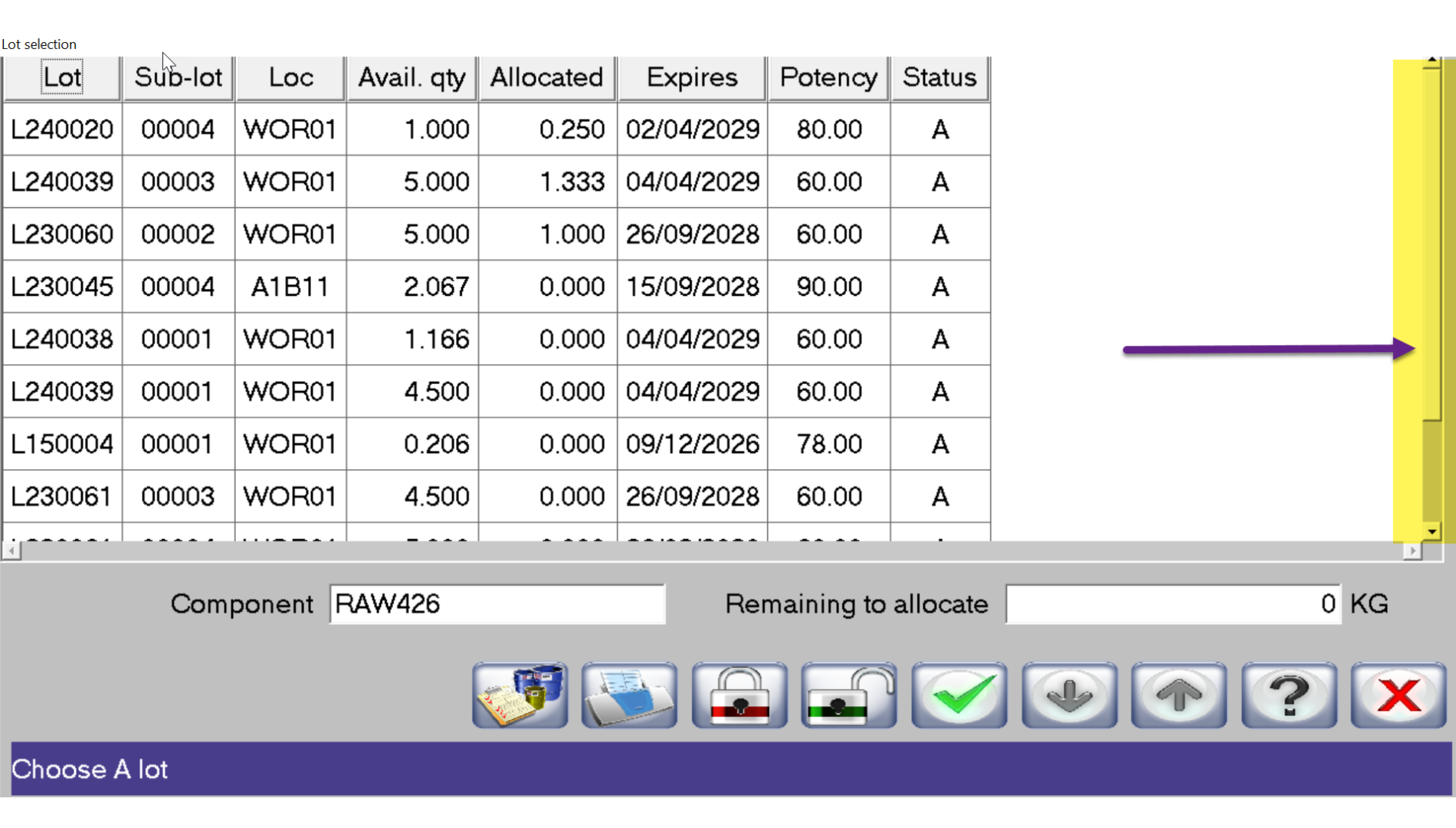
If the remaining quantity to allocate is less than 1, it does not display on the Lot selection. The remaining quantity to allocate displays on the Lot selection screen
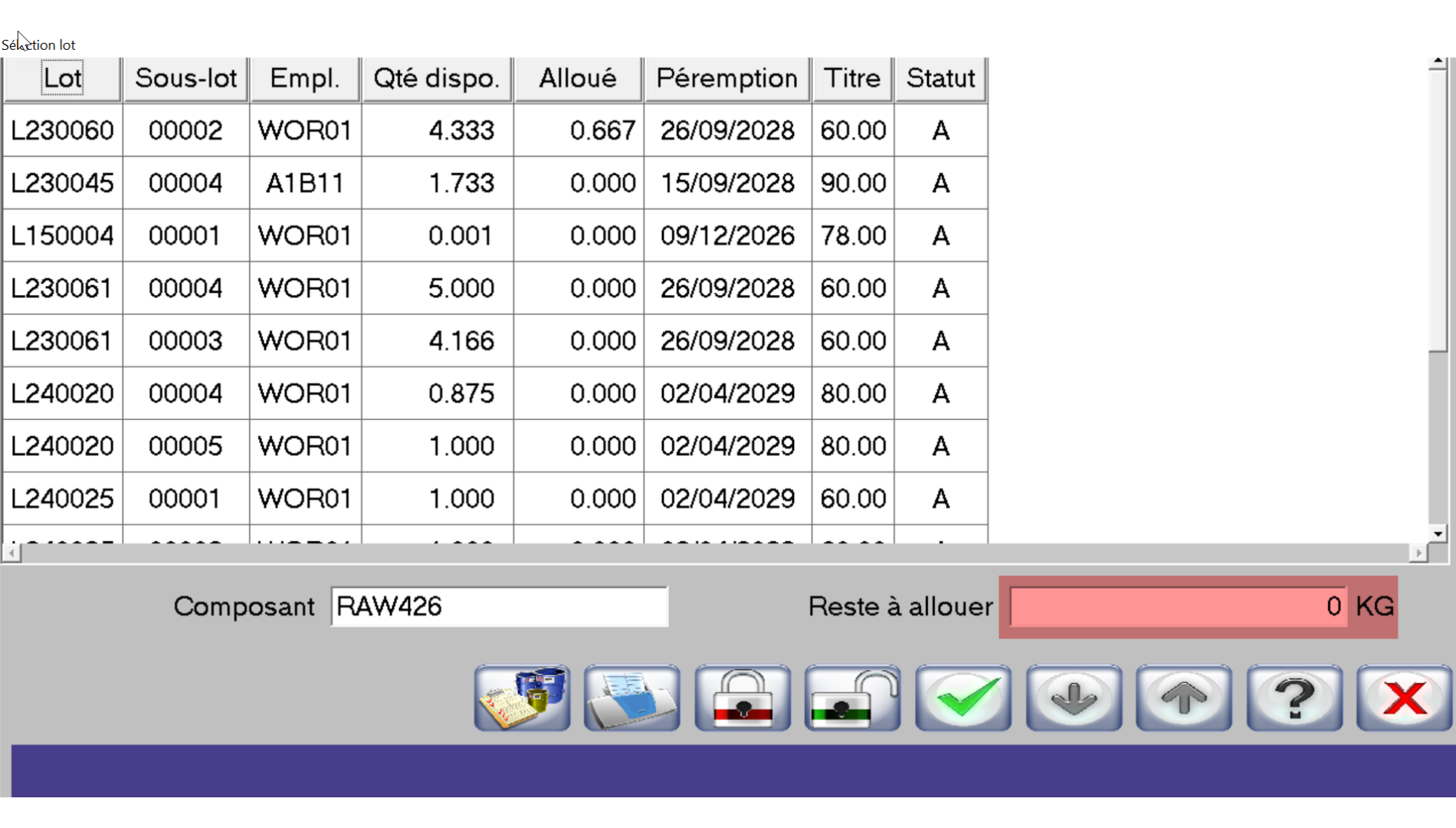
Platform Modernization and Security
Sage X3 2024 R2 includes platform-level enhancements that improve security and performance. These include:
- Sage Network Access: Provides access to a range of Sage resources and services.
- Upgraded Apache Commons Daemon: Enhances security and performance.
- Secure SQL Server Connections: Improves security for print server connections.
- Support for Microsoft SQL Server for Linux: Expands database platform support.
- Authentication using Sage Account: Streamlines the authentication process.
Boosting Developer Productivity
Sage X3 2024 R2 introduces significant improvements to the Automated Test Platform. Version 3.3.0 offers enhanced control over XML file content, enabling more robust testing of data integrity. Additionally, it provides tools to test E-Invoice/E-Credit-note conformance, ensuring compliance with electronic invoicing regulations. Developers will also appreciate the platform’s compatibility with Node.js 18, offering better performance and access to the latest features.
Have questions about how Sage X3 can optimize your operations? Ekino Vietnam’s team of Sage X3 experts is ready to assist. Reach out to us at contact@ekino.vn to discuss your deployment and upgrade needs.